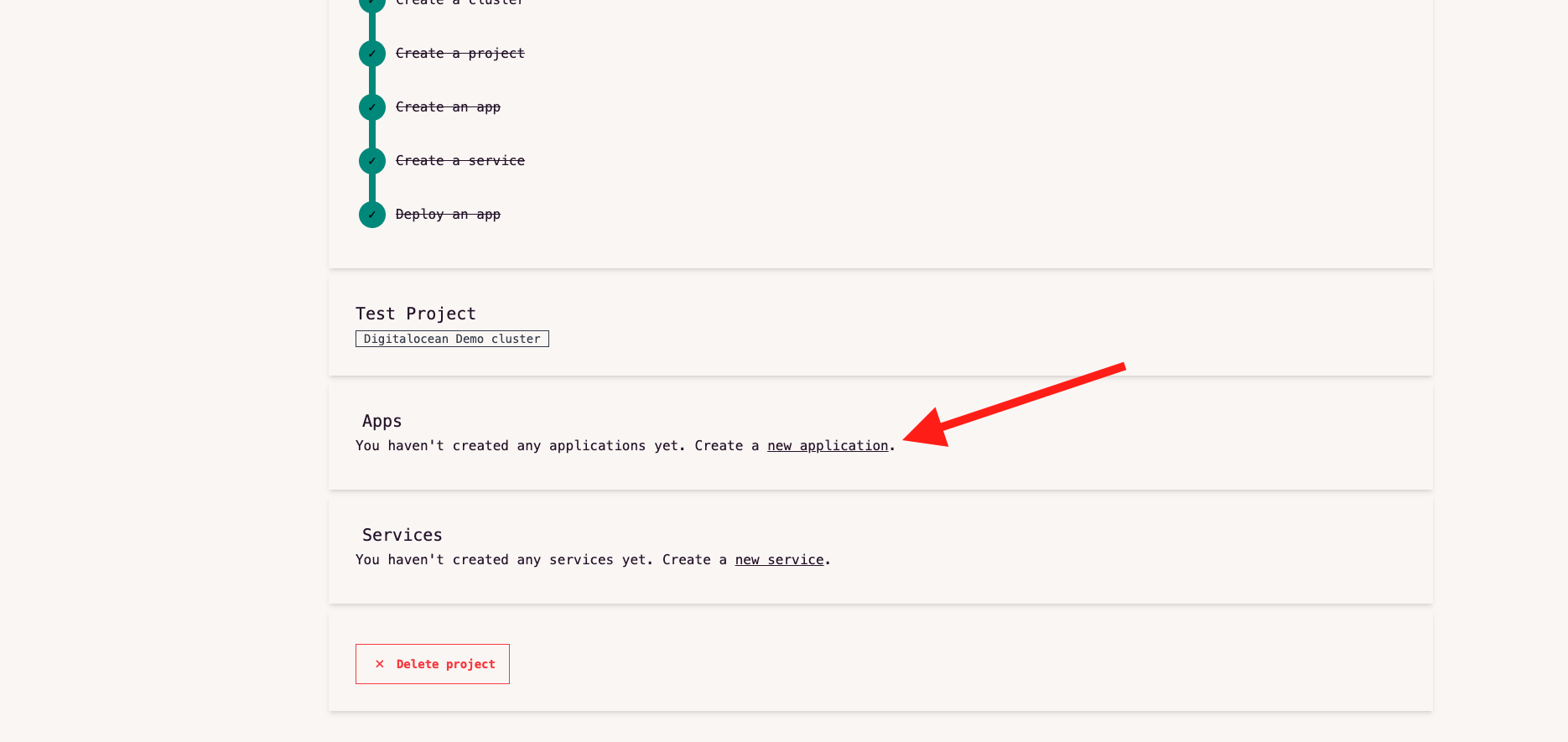 You can also create new apps from the “Apps” link in the menu.
You can also create new apps from the “Apps” link in the menu.
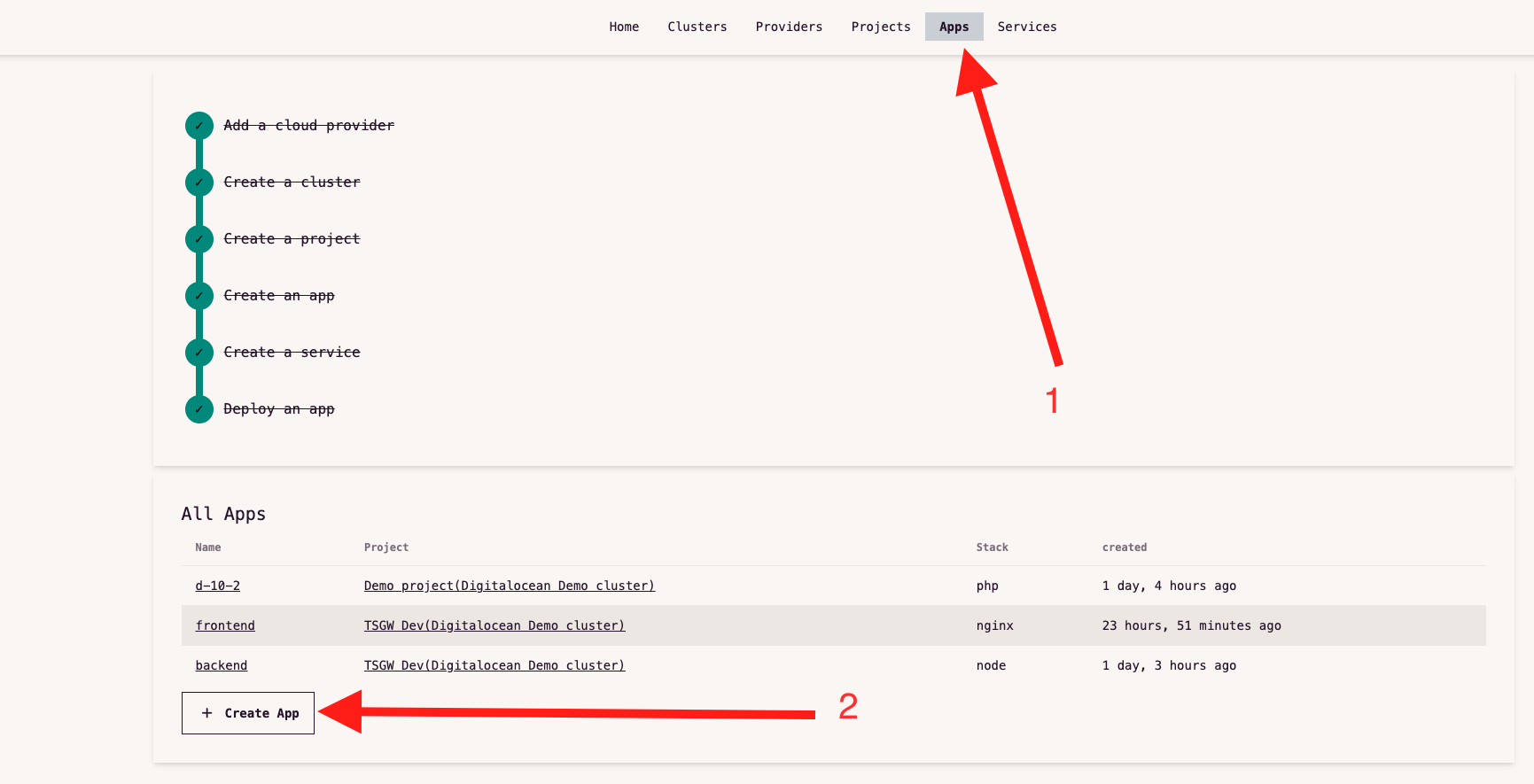 The new App form looks like this:
The new App form looks like this:
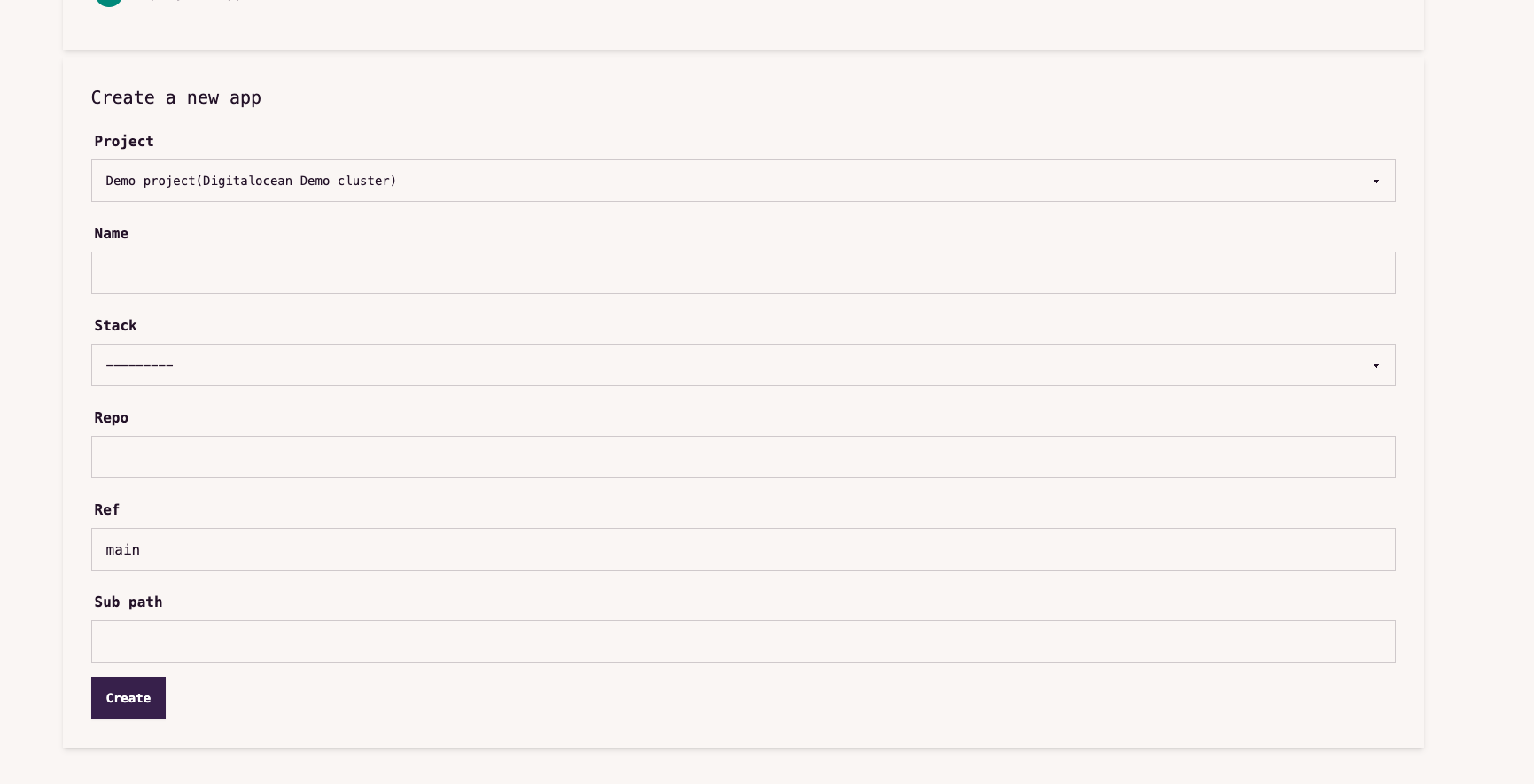 The project indicates the project in which your app will be deployed.
The project indicates the project in which your app will be deployed.
Name
The name of your app. Can contain letters, numbers and the hyphen character. No other special character or spaces allowed. The name of the app is unique within a project.stack
The “stack” denotes the tech stack for your app. Currently, the following stacks are supported:| stack | versions |
|---|---|
| Node.js | 16, 18, 20 |
| Python | 3.8, 3.9, 3.10, 3.11, 3.12 |
| Ruby | 3.1, 3.2 |
| Golang | 1.17, 1.18, 1.19, 1.20 |
| PHP | 8.0, 8.1, 8.2 |
| Java | 11, 17 |
Repo
The github repo link for your application code. Put the https link here if it is a public repo, and the ssh link if it is a private repo.You have to link your Github account before adding private repos.
Ref
The branch or tag in the repo which will be deployed.Subpath
The relative path where your application code is. Skip this field if your application is at the top level. Click on “Create”. You will be redirected to the app page.
Click on “Create”. You will be redirected to the app page.
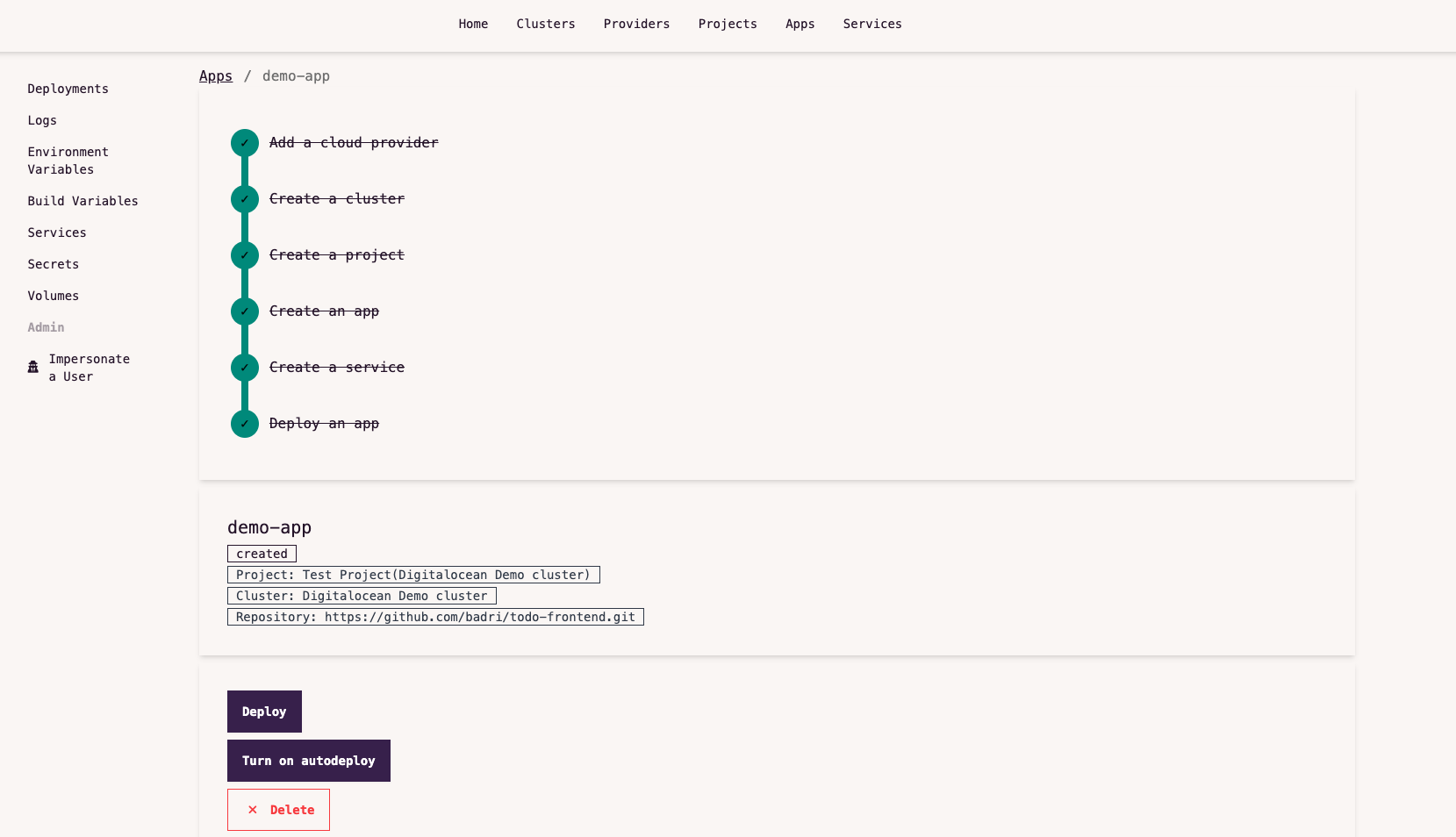
This step creates your application configuration only, it doesn’t deploy the app in the cluster yet.

