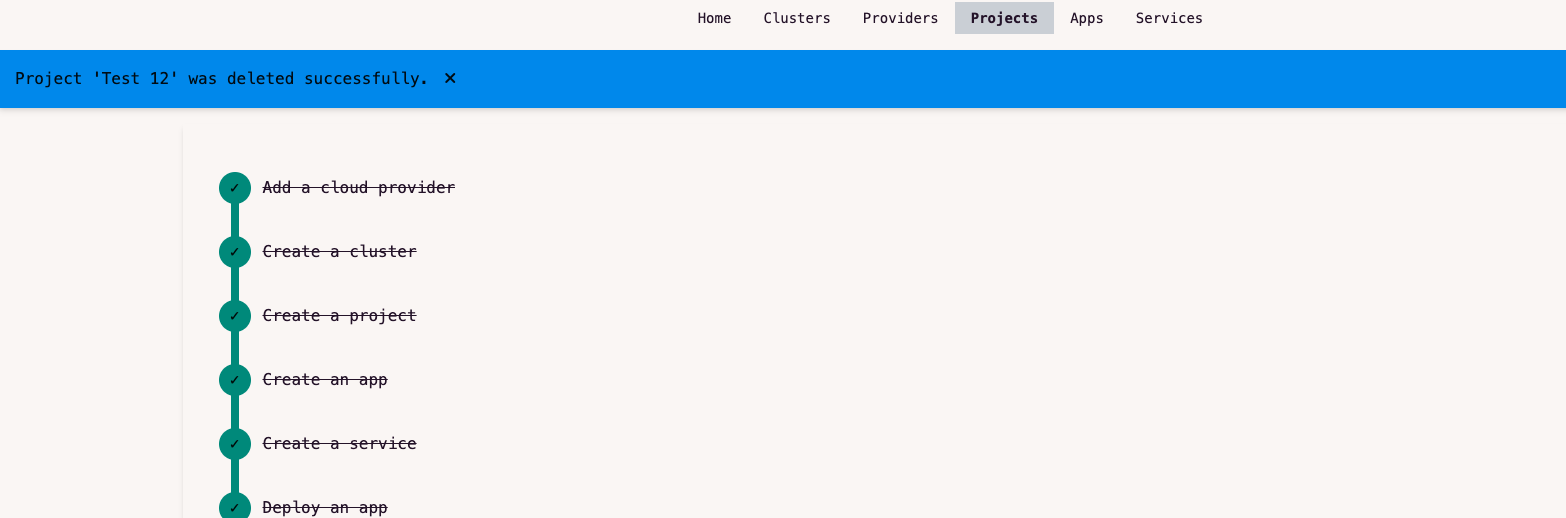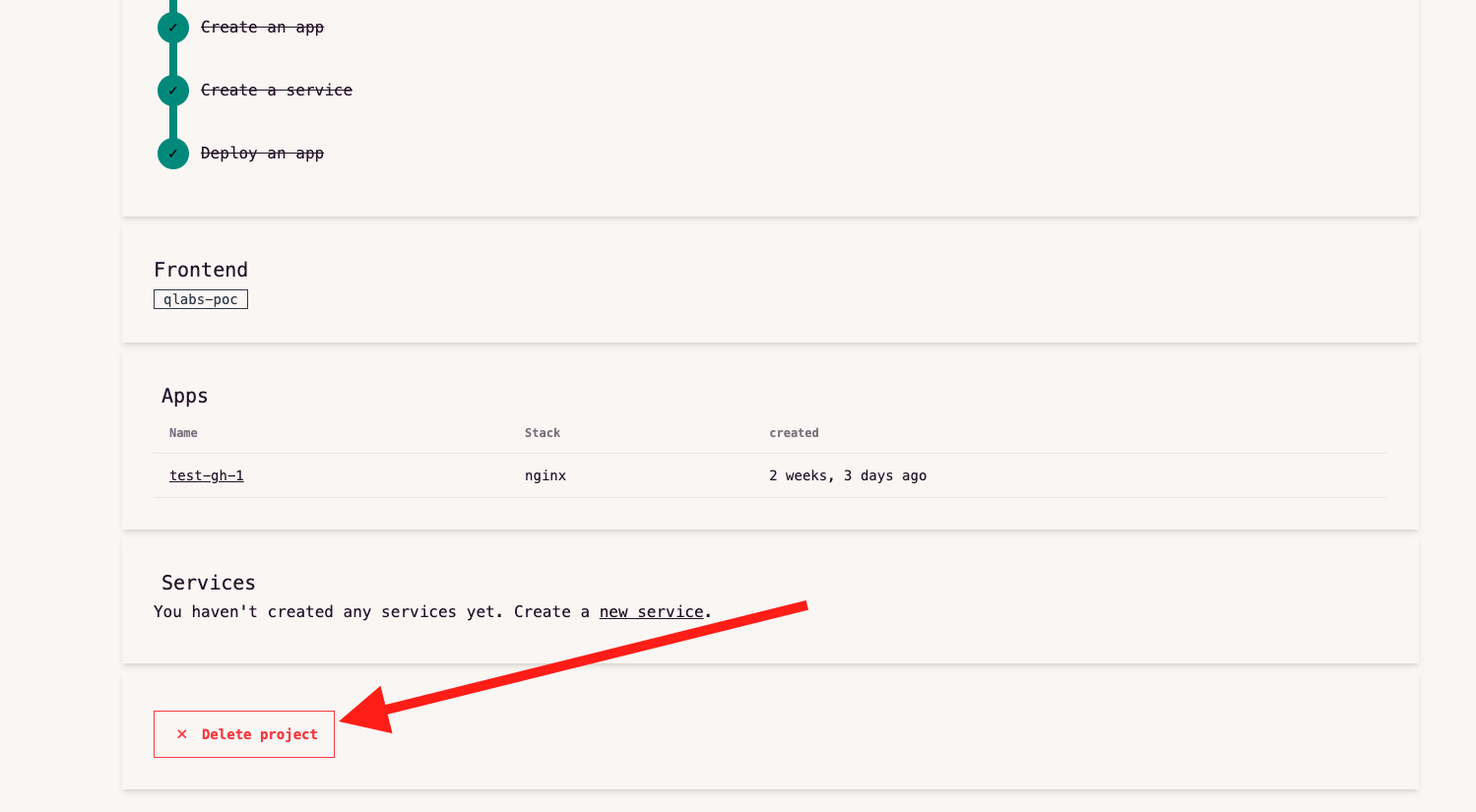 You will need to confirm if you really need to delete the project.
You will need to confirm if you really need to delete the project.
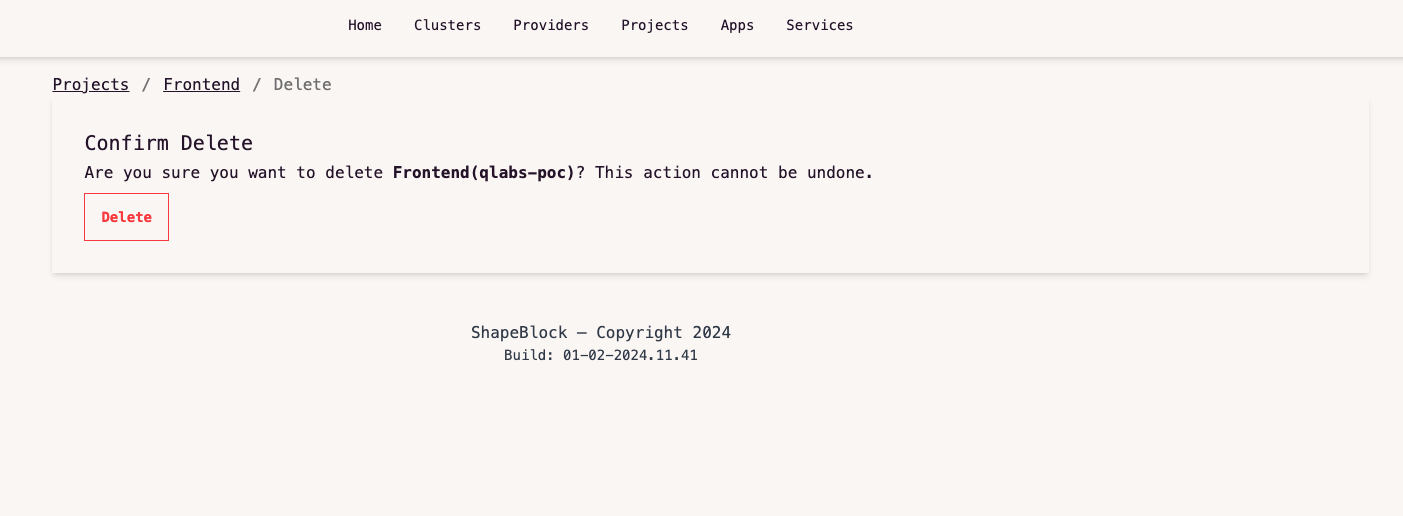 If your project contains one or more apps and/or services, you can’t delete the project. You will be presented with a different message.
If your project contains one or more apps and/or services, you can’t delete the project. You will be presented with a different message.
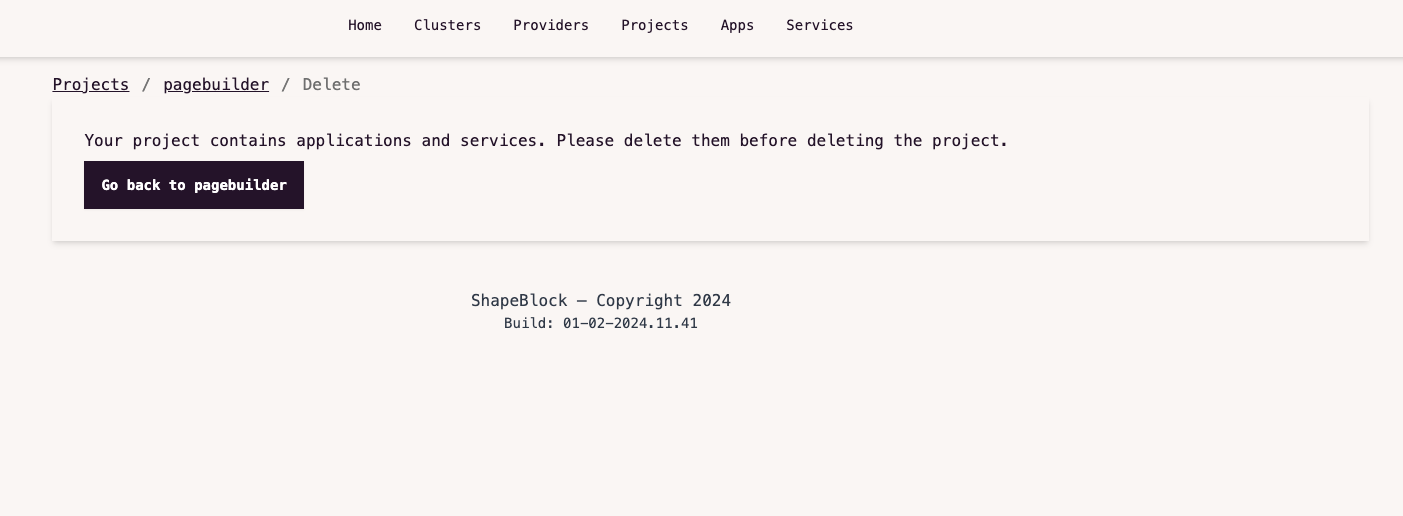
This is to facilitate graceful creation and destruction of resources in the nodes.