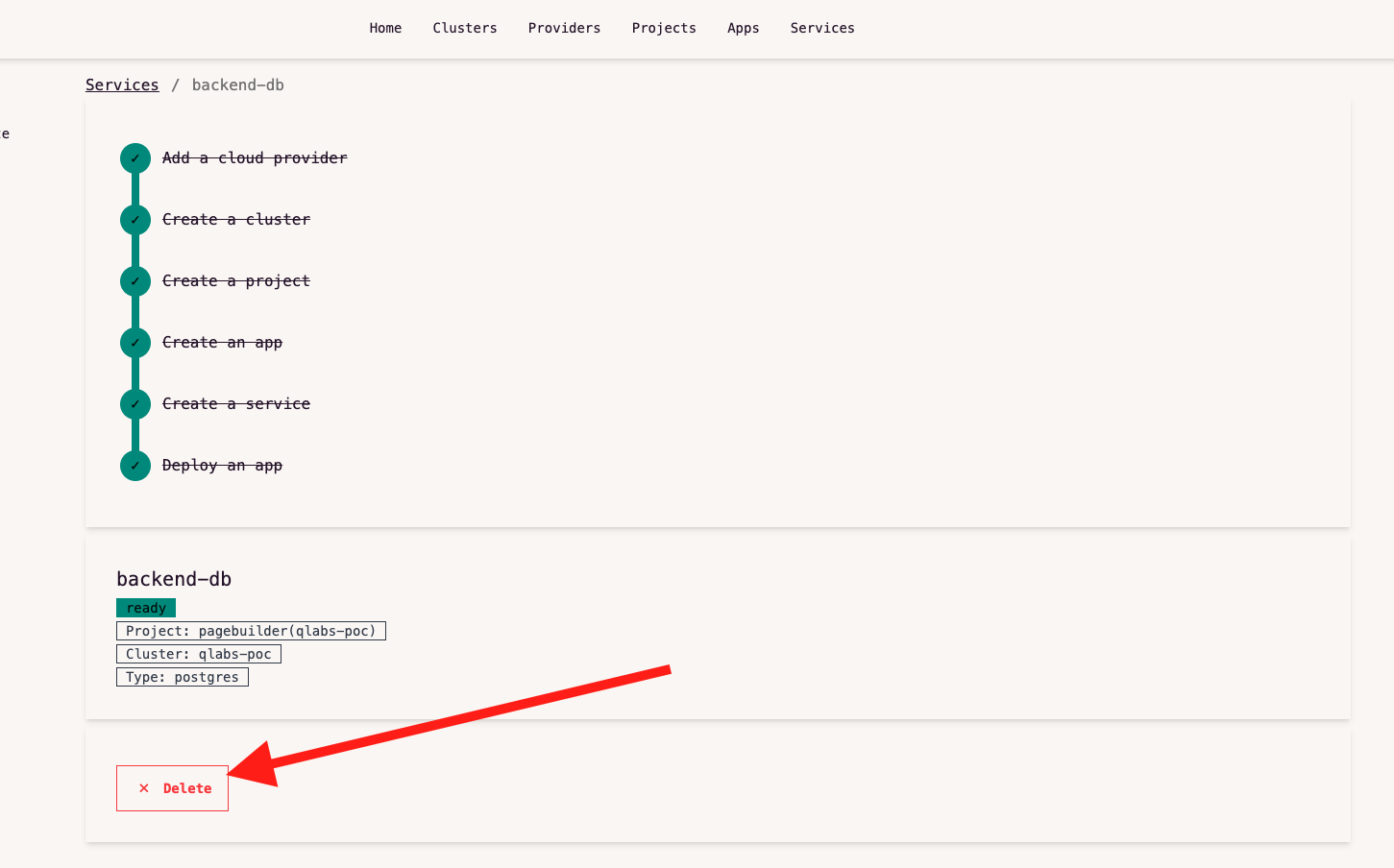 You will get a confirmation form to delete the service,
You will get a confirmation form to delete the service,
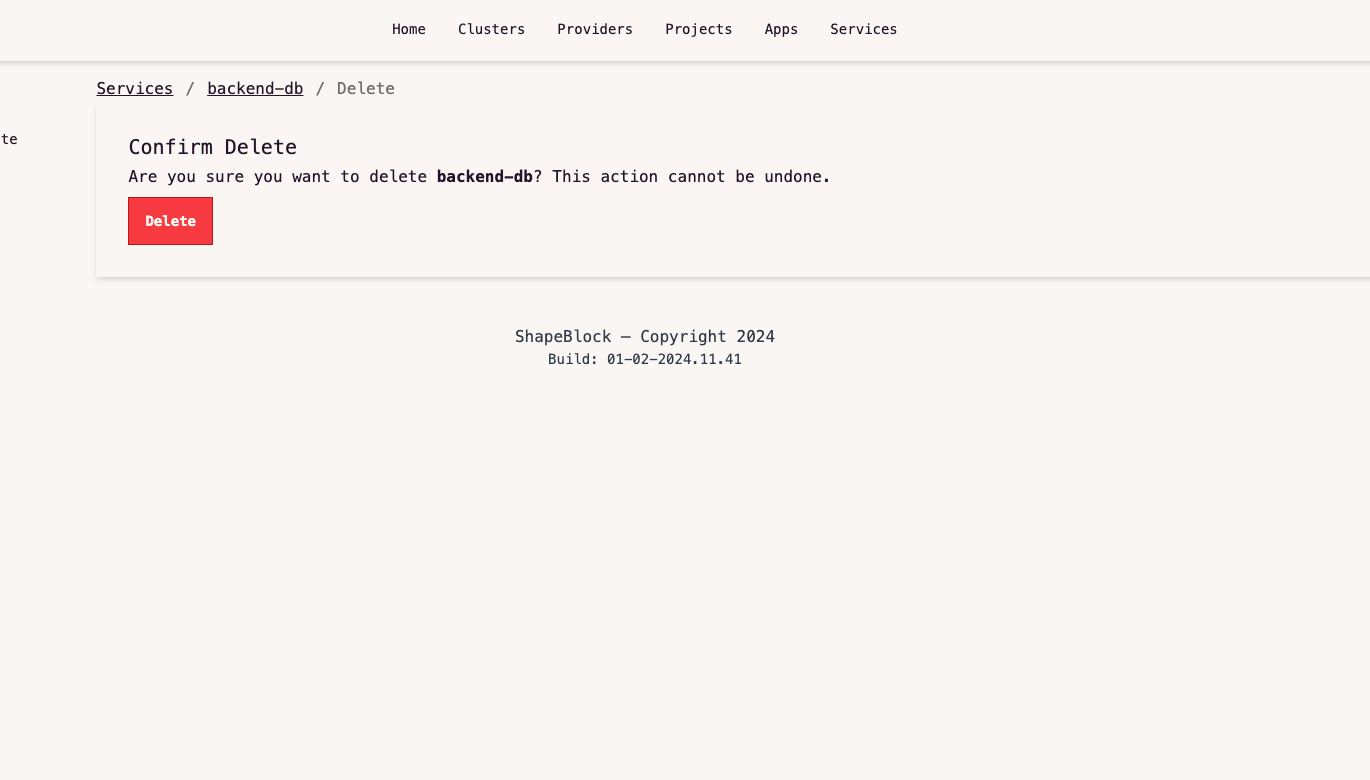 and finally an acknowledgement saying that the service is deleted.
and finally an acknowledgement saying that the service is deleted.
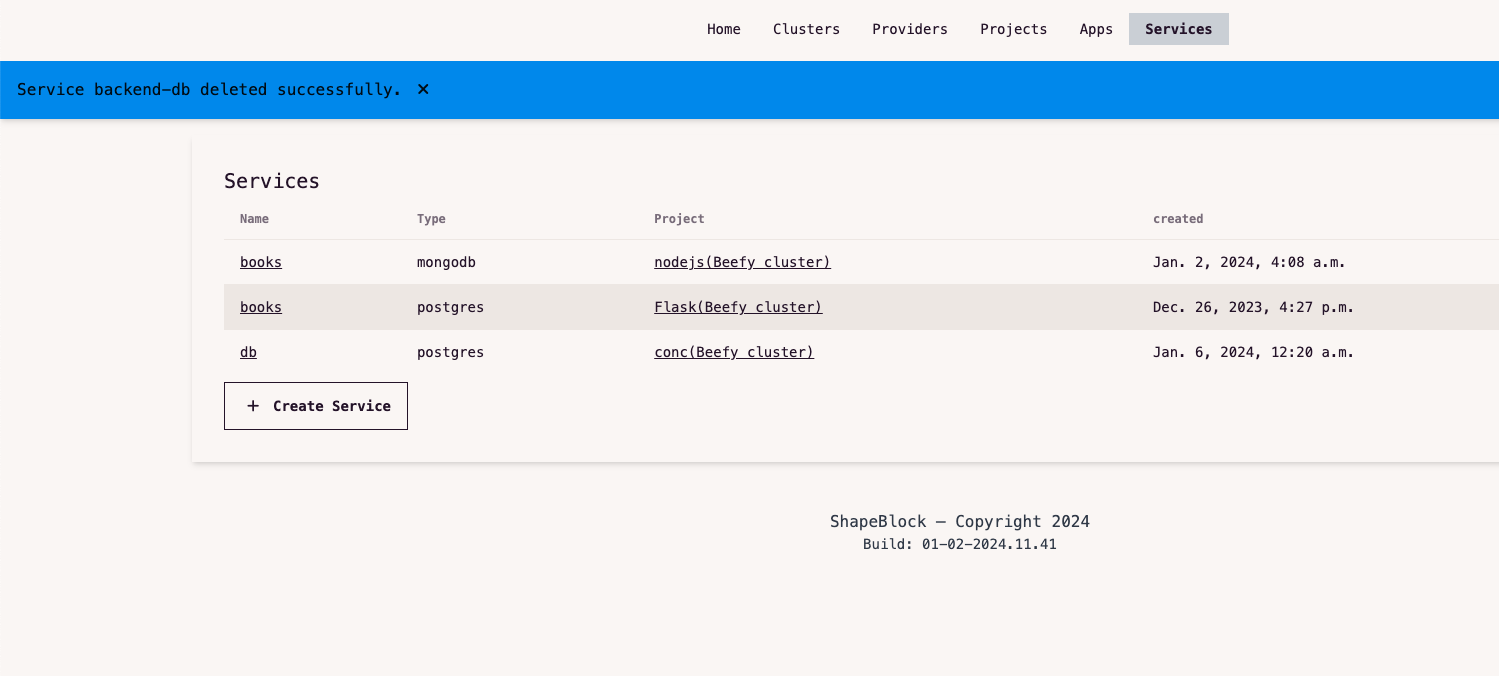 The service and associated data will be completely removed from your cluster.
The service and associated data will be completely removed from your cluster.
It is important that the service is detached from all apps it is attached with before deleting, otherwise you won’t be ablt to delete the service.

