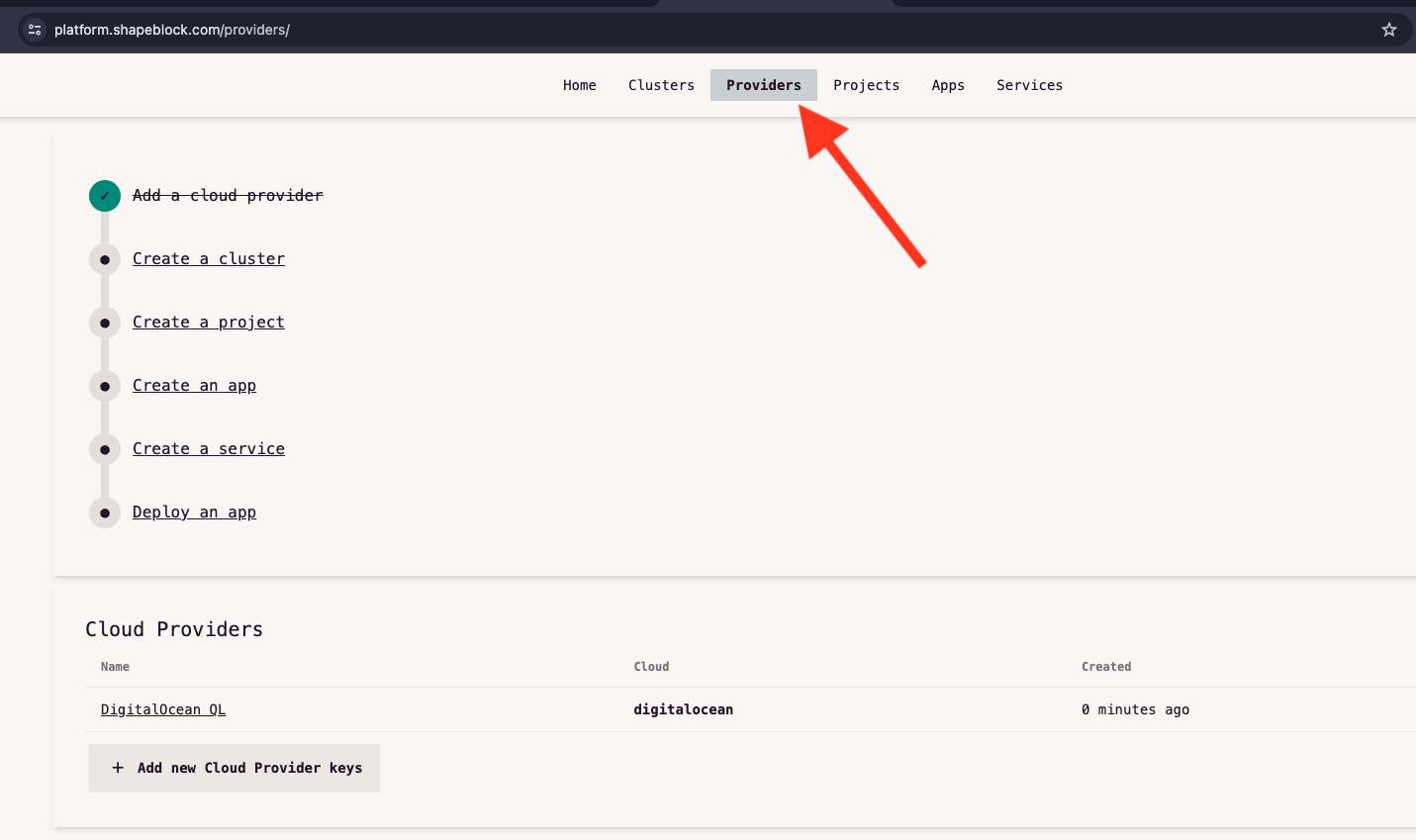 Click on “Add new Cloud Provider keys”. It will open a dropdown with different cloud providers.
Select “Digitalocean” from the options.
Click on “Add new Cloud Provider keys”. It will open a dropdown with different cloud providers.
Select “Digitalocean” from the options.
 Alternatively, you can directly visit the page.
The form will present you with an option to add an API key.
Alternatively, you can directly visit the page.
The form will present you with an option to add an API key.
 Give it a human-readable name which will help you refer it later.
Give it a human-readable name which will help you refer it later.
Instructions for API key
The below instructions assume that you already have a DigitalOcean account created and you’re logged into it. You can get a DigitalOcean API key for your account from here. Make sure that the “write” scope for the API key is checked.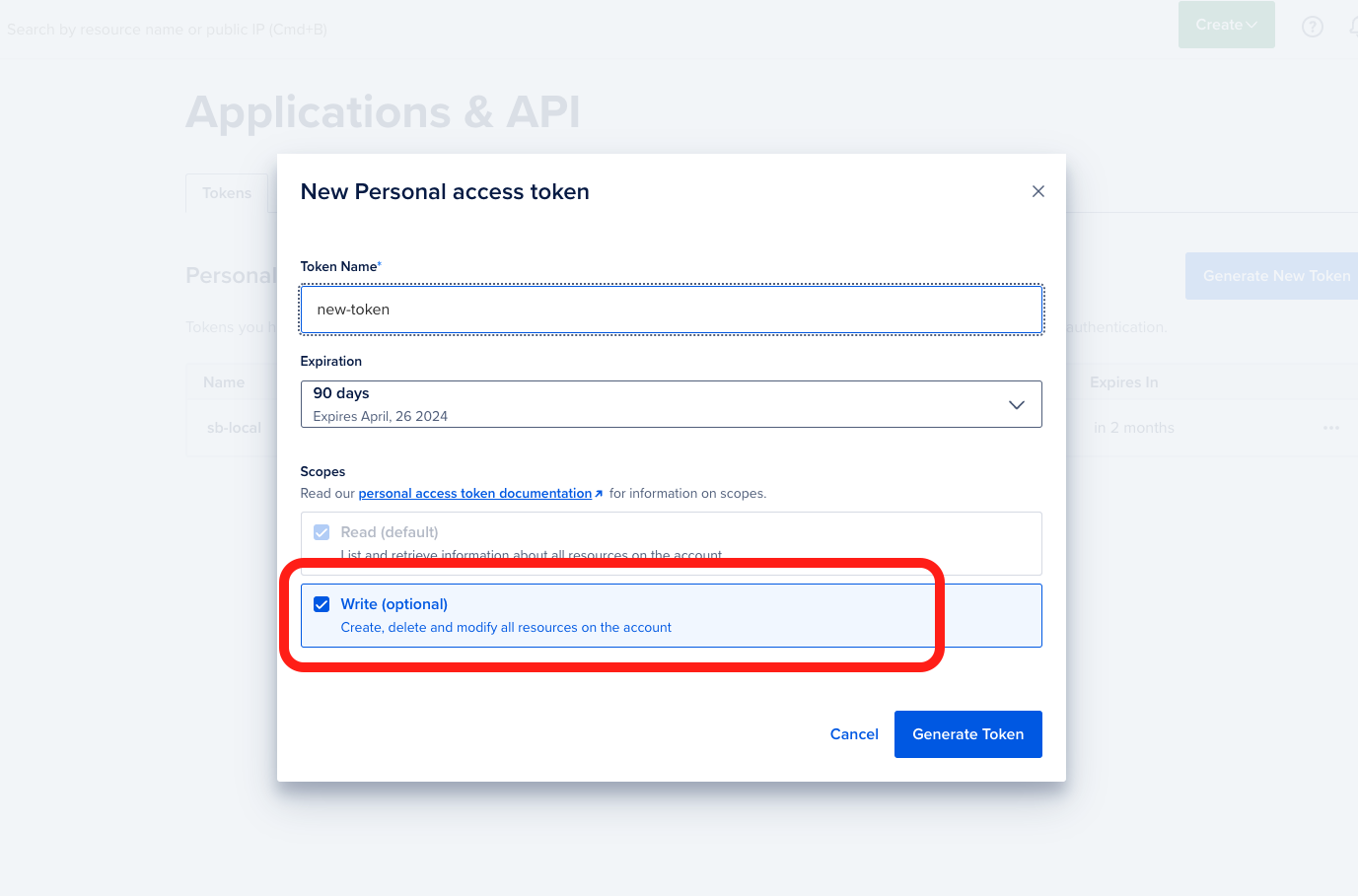 Copy over the key and paste it in the form above and click on “save”.
You should have your provider listed on the providers page after adding the keys successfully.
Copy over the key and paste it in the form above and click on “save”.
You should have your provider listed on the providers page after adding the keys successfully.

