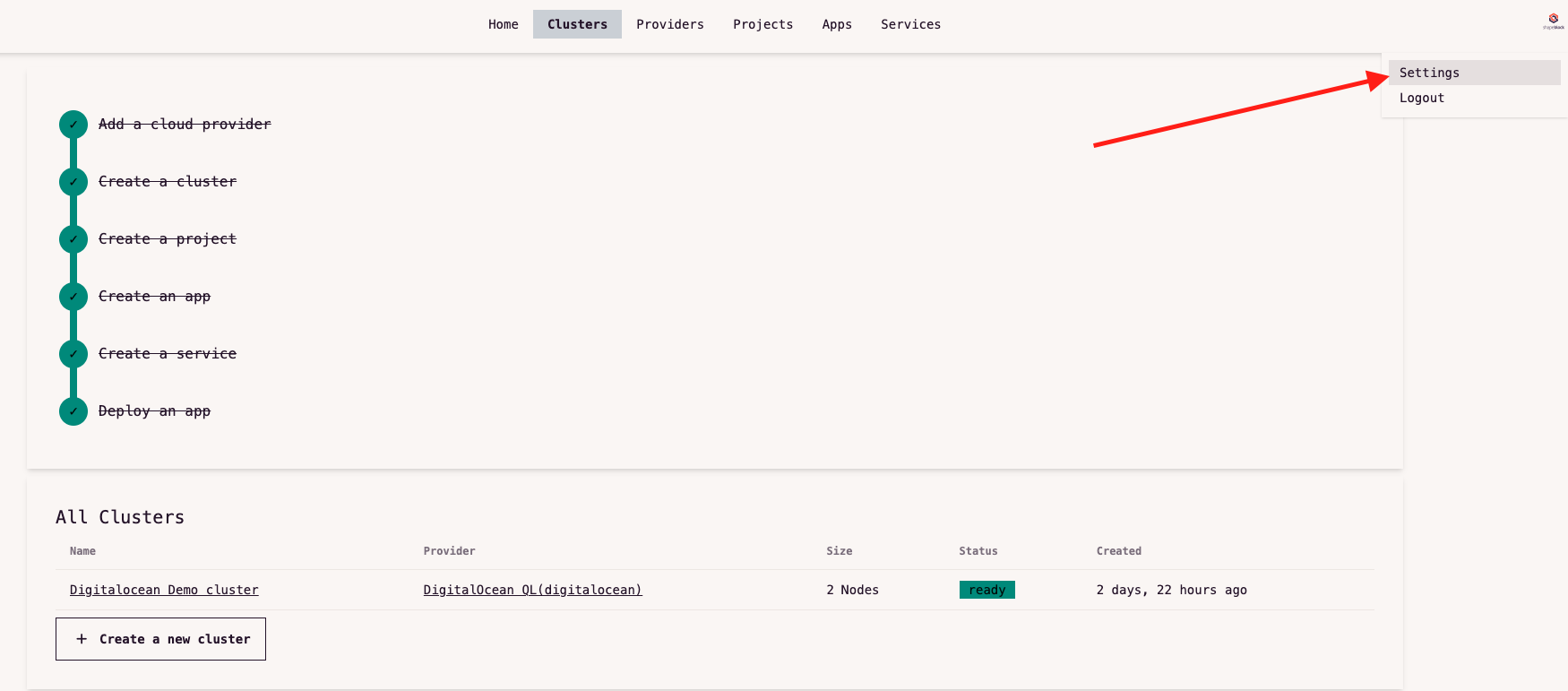 There will be an option to “Manage your accounts”.
There will be an option to “Manage your accounts”.
 This will show up, among other things, an option to connect your Github account.
This will show up, among other things, an option to connect your Github account.
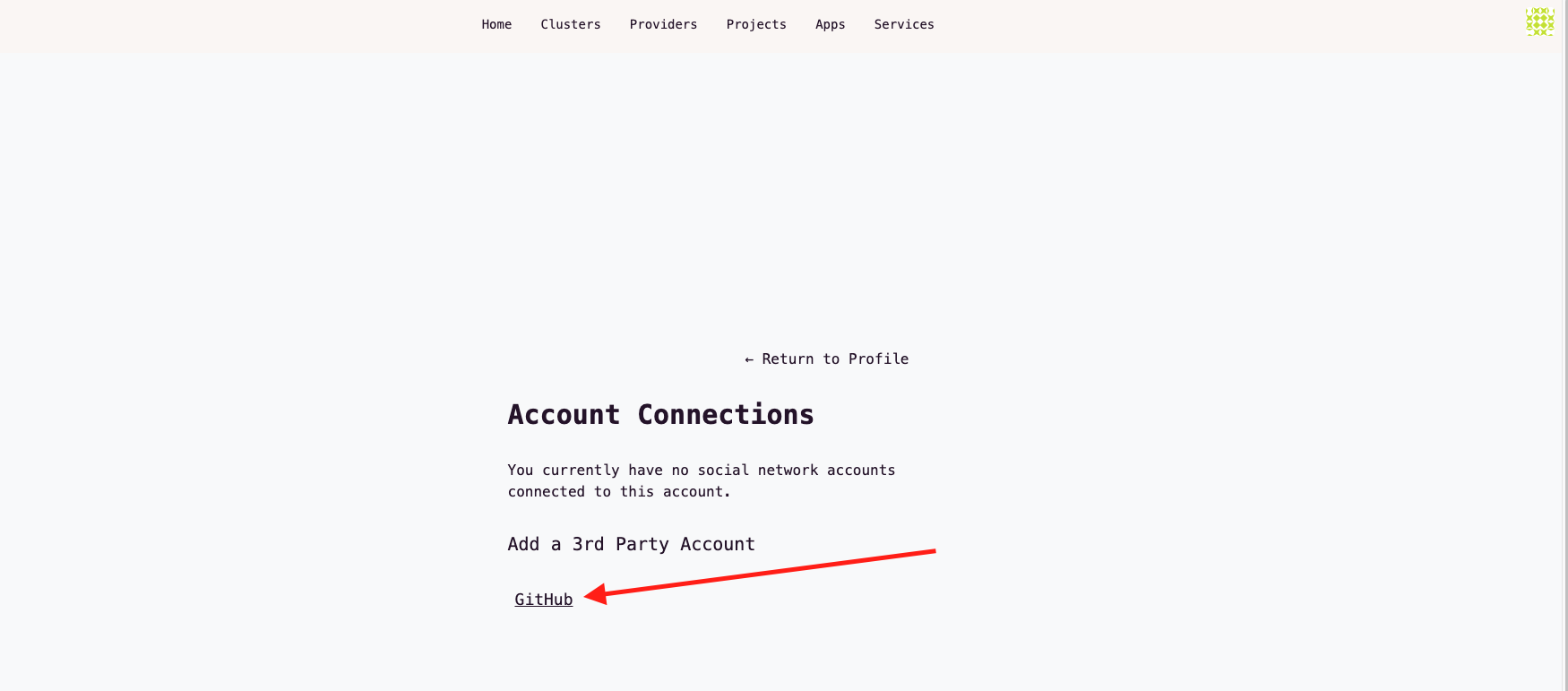 Once you are successfully connected, it will show up like this.
Once you are successfully connected, it will show up like this.
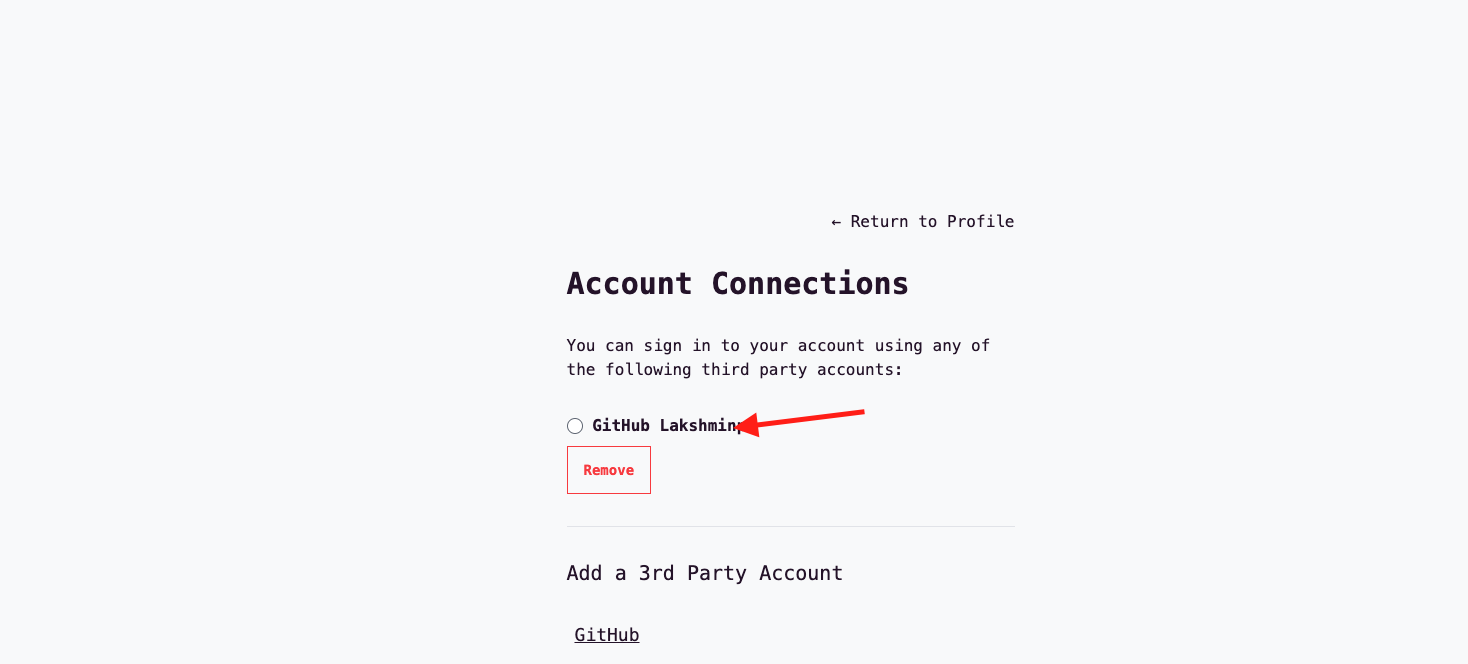 Now, you can go to the app creation page and add your private github repo’s ssh URL in the repo field.
Now, you can go to the app creation page and add your private github repo’s ssh URL in the repo field.
Private repos will not be deployed if you give the https link here.
You can’t change an app’s git repo as a private repo after creating the application.

