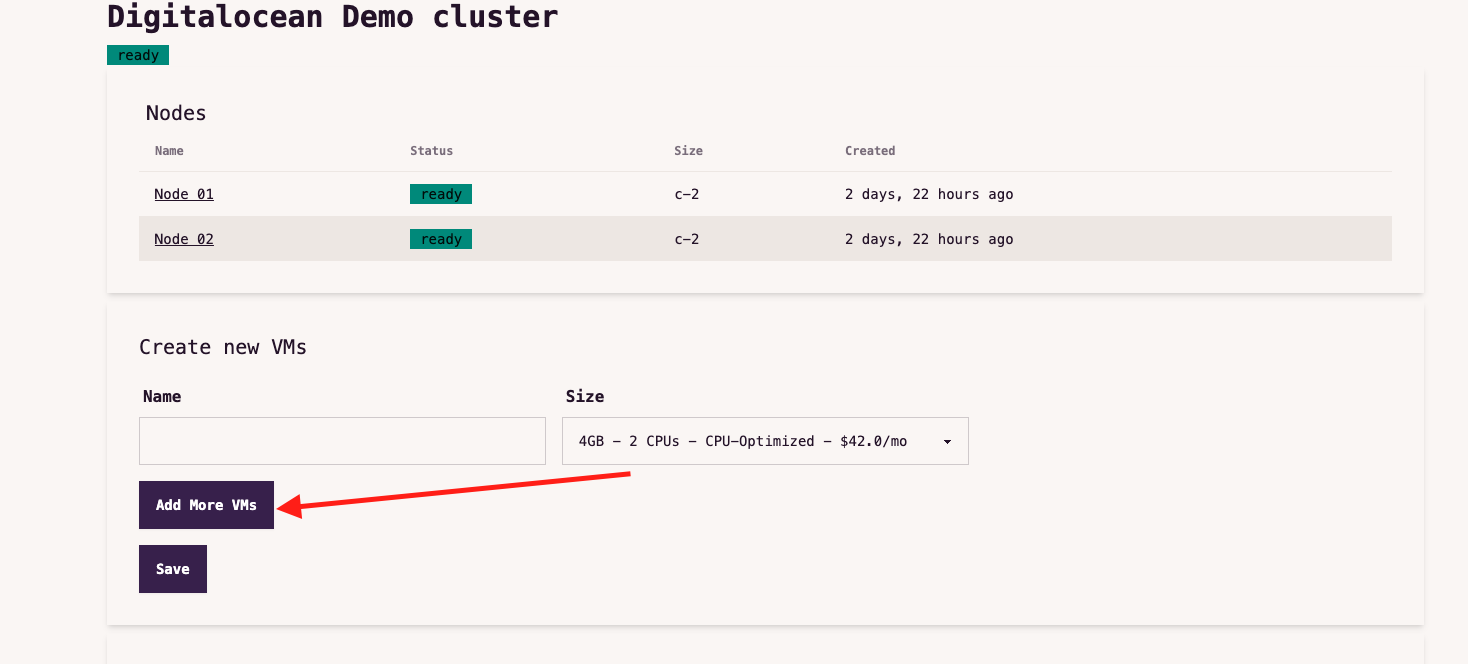 You can add one or more VMs in this form and hit “save”.
You can add one or more VMs in this form and hit “save”.
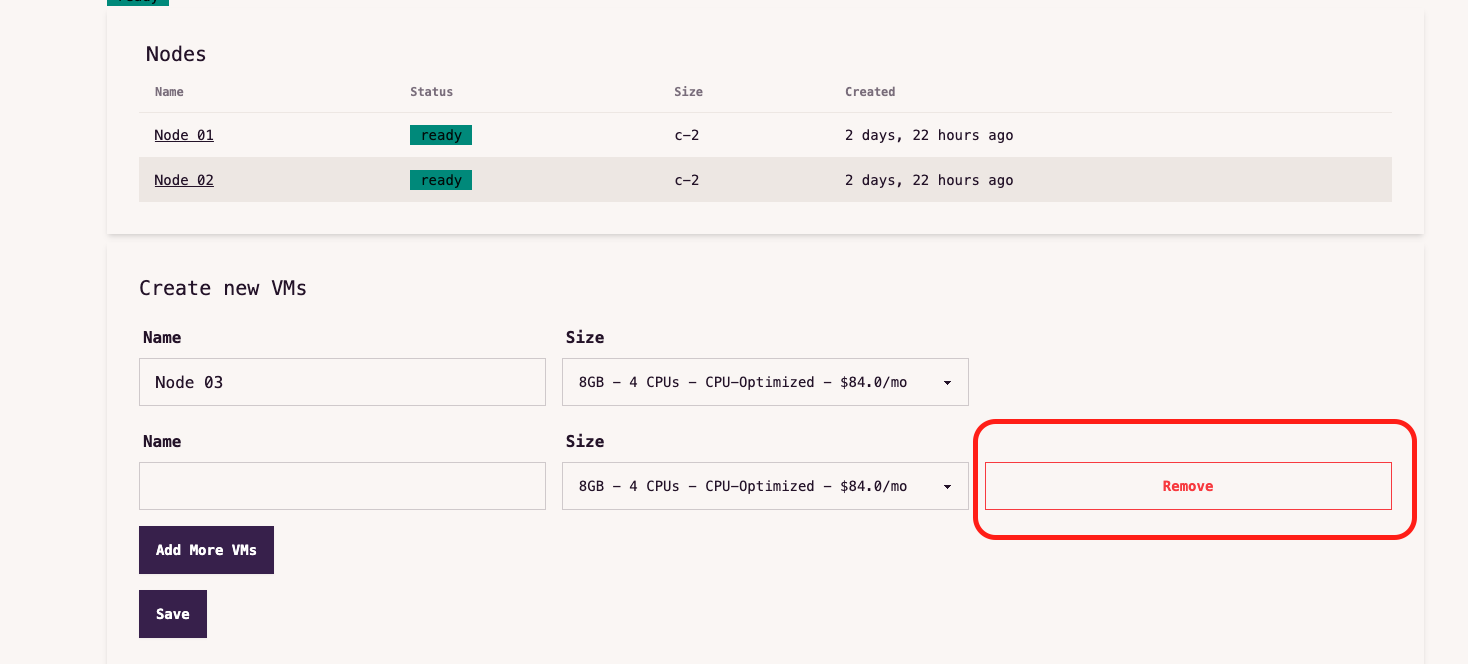 This will trigger a cluster scale operation.
The newly added nodes will be in a “Creating” state till they are created and added to the cluster.
This will trigger a cluster scale operation.
The newly added nodes will be in a “Creating” state till they are created and added to the cluster.

This won’t affect the state of any of the existing apps or services which are presently running in the cluster.
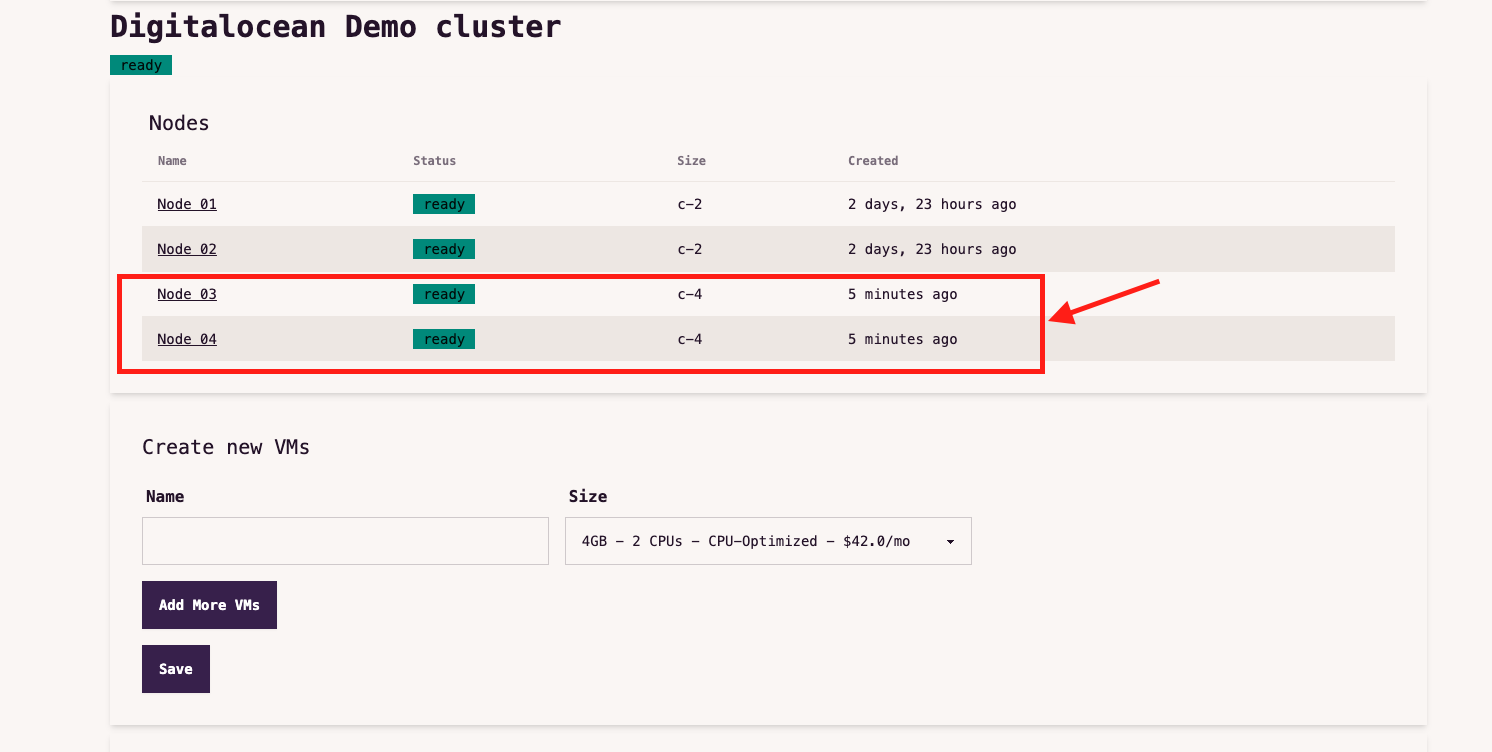 It typically takes around 10 minutes to scale a cluster and is usually independent of the number of nodes being added.
It typically takes around 10 minutes to scale a cluster and is usually independent of the number of nodes being added.
For each VM you add, you will be billed $10 USD per VM per month prorated.

