None of the users you invite will be billed for anything. Only you will be billed for the VMs you provision via ShapeBlock.
Invitations are on a per-cluster basis. You need to invite a user to every individual cluster you need them to access.
How to invite
You can invite a user by going to the “Team” tab in the Cluster details page. You will be presented with an invite form.
You will be presented with an invite form.

role
The role they will be invited under. There are 2 roles.Maintainer
Users with this role can create/delete projects, create/update/deploy/delete apps, create/delete services, attach/detach apps to services across the cluster.Owner
This role has the same permissions asmaintainer. Additionally, they can scale up and scale down a cluster and invite other members.
You can check pending invitations by scrolling further bottom. These are invites sent out for the user, but still haven’t accepted the invite.
Let’s invite joe@example.com as a maintainer. The user will show up under the “Pending invites” section.
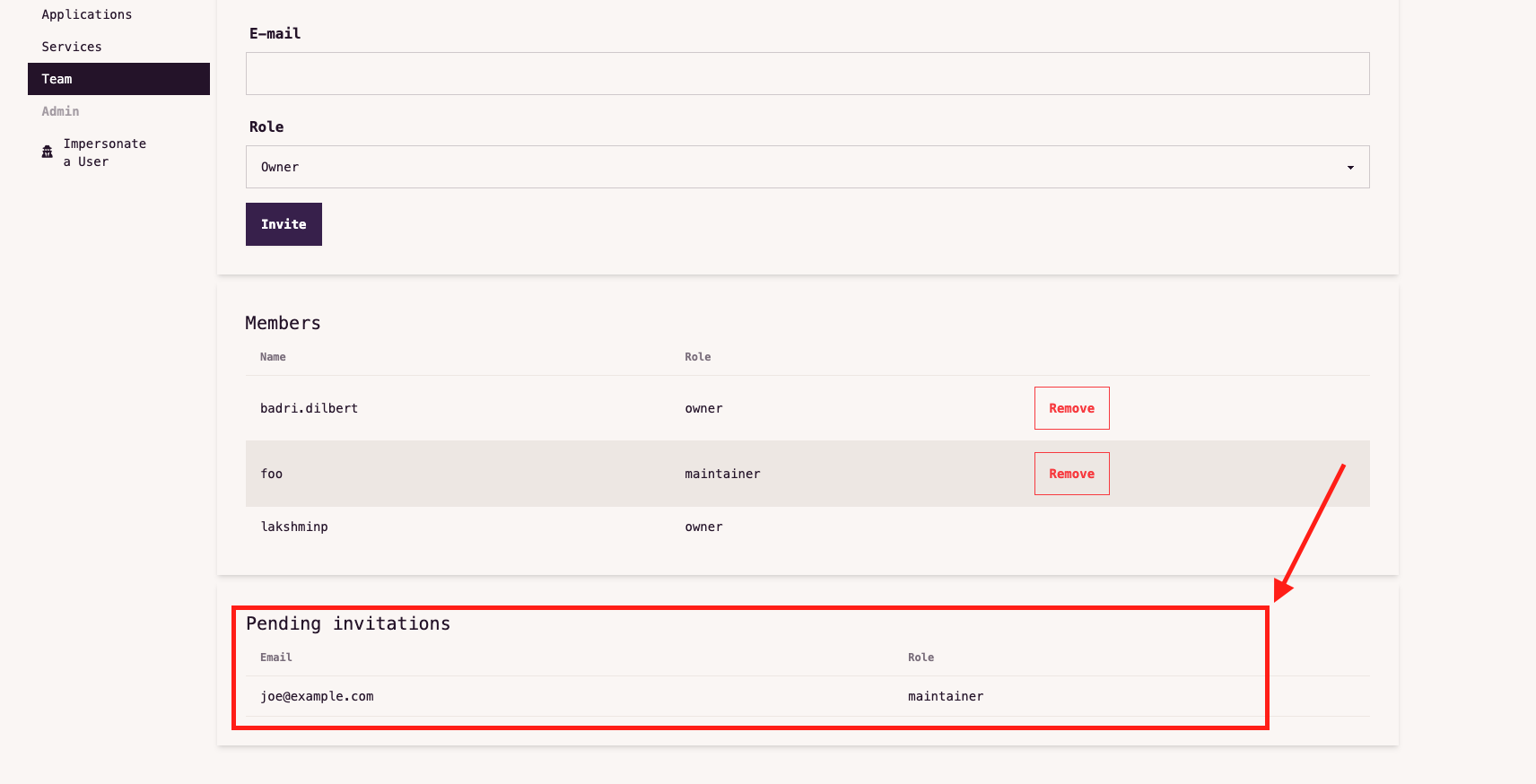 Joe will get an email to accept the invite.
Joe will get an email to accept the invite.
For a user not signed up in ShapeBlock previously, the invite link will redirect to sign up form, and will apply the roles after they sign up successfully.
 Joe will be able to see the cluster in the cluster list page like any other member of the cluster.
Joe will be able to see the cluster in the cluster list page like any other member of the cluster.
 But they won’t see the “Teams” tab and the cluster node details, nor the cluster node add form in the cluster details page.
But they won’t see the “Teams” tab and the cluster node details, nor the cluster node add form in the cluster details page.
 If you need more fine-grained permissions and access, you should go for project based teams instead.
If you need more fine-grained permissions and access, you should go for project based teams instead.

