Prerequisite
Create service
You must create your service before you attach it to your app.
 In this form, you select the service you want to attach to, and configure how you want to expose your service.
Once the service is attached successfully, it will show up in the “Services” tab of your app page.
In this form, you select the service you want to attach to, and configure how you want to expose your service.
Once the service is attached successfully, it will show up in the “Services” tab of your app page.
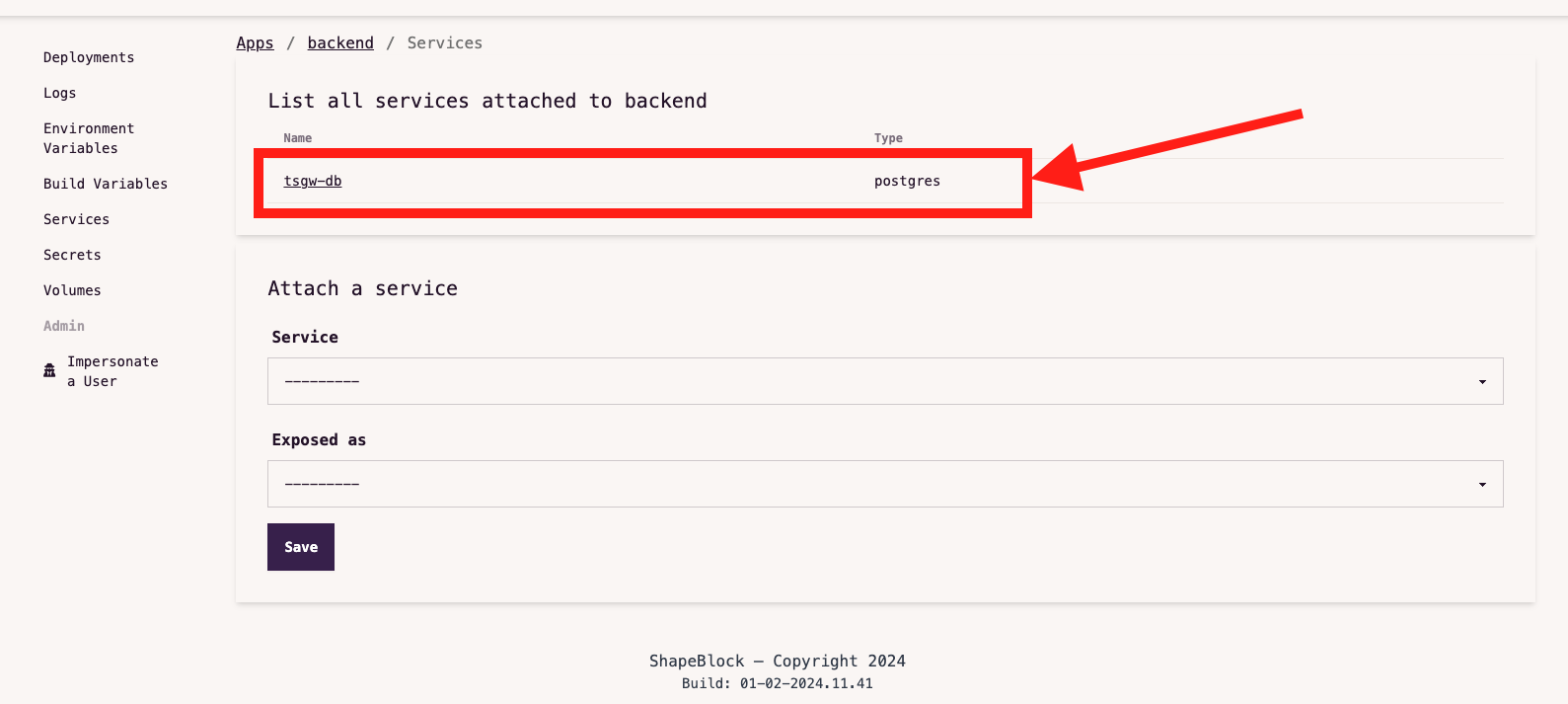 There are 2 ways to expose a service via environment variables.
There are 2 ways to expose a service via environment variables.
As a URL
The service will bind to the app as a url. Example:DATABASE_URL=postgres://shapeblock:shapeblock@db-postgresql/shapeblock.

As separate variables
Each parameter of the service would be a separate environment variable. The same service as above would entail 4 variables:DB_USER=shapeblock, DB_PASSWORD=shapeblock, DB_HOST=db-postgresql, DB_NAME=shapeblock.
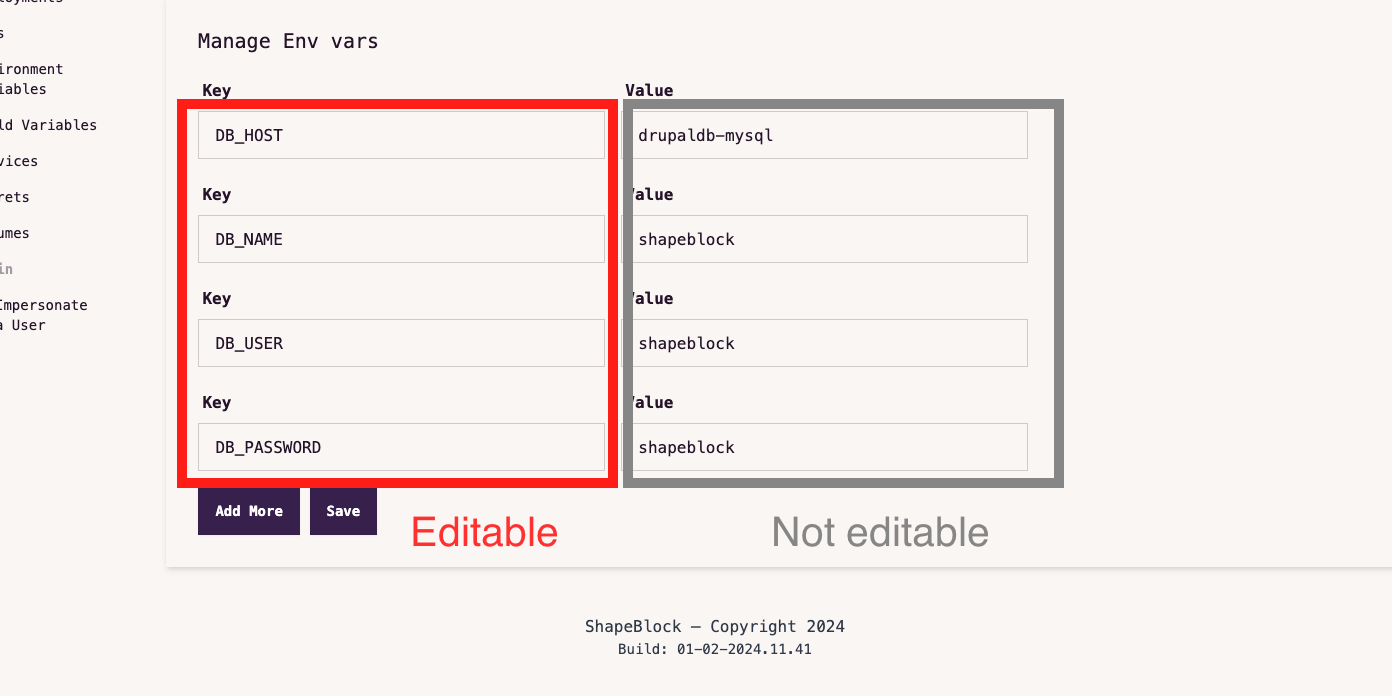
It is possible to change the environment variable name in both cases after the service is attached, but the value cannot be changed. For example,
DATABASE_URL in the above example can be changed to DB_URL after attaching the service.It is not possible to change the default port number the service is exposed to. For example, Postgres can only be exposed on port
5432.It is possible to attach any number of services to any number of apps.

