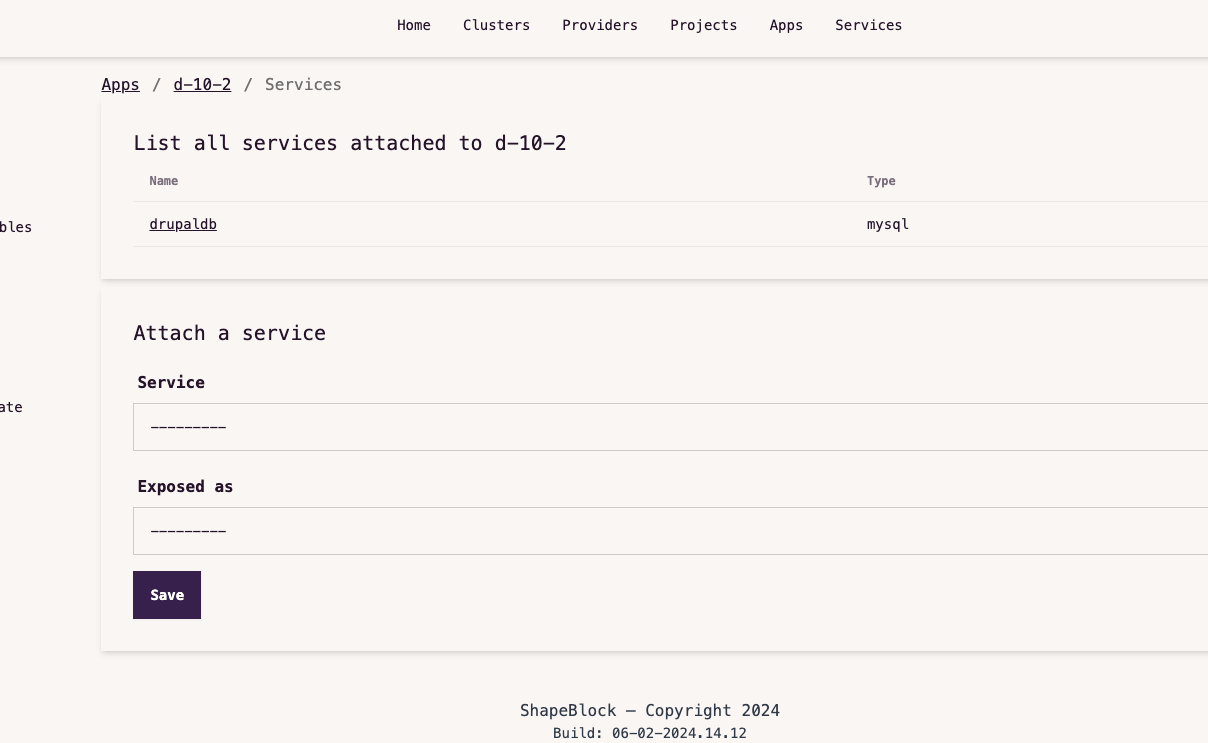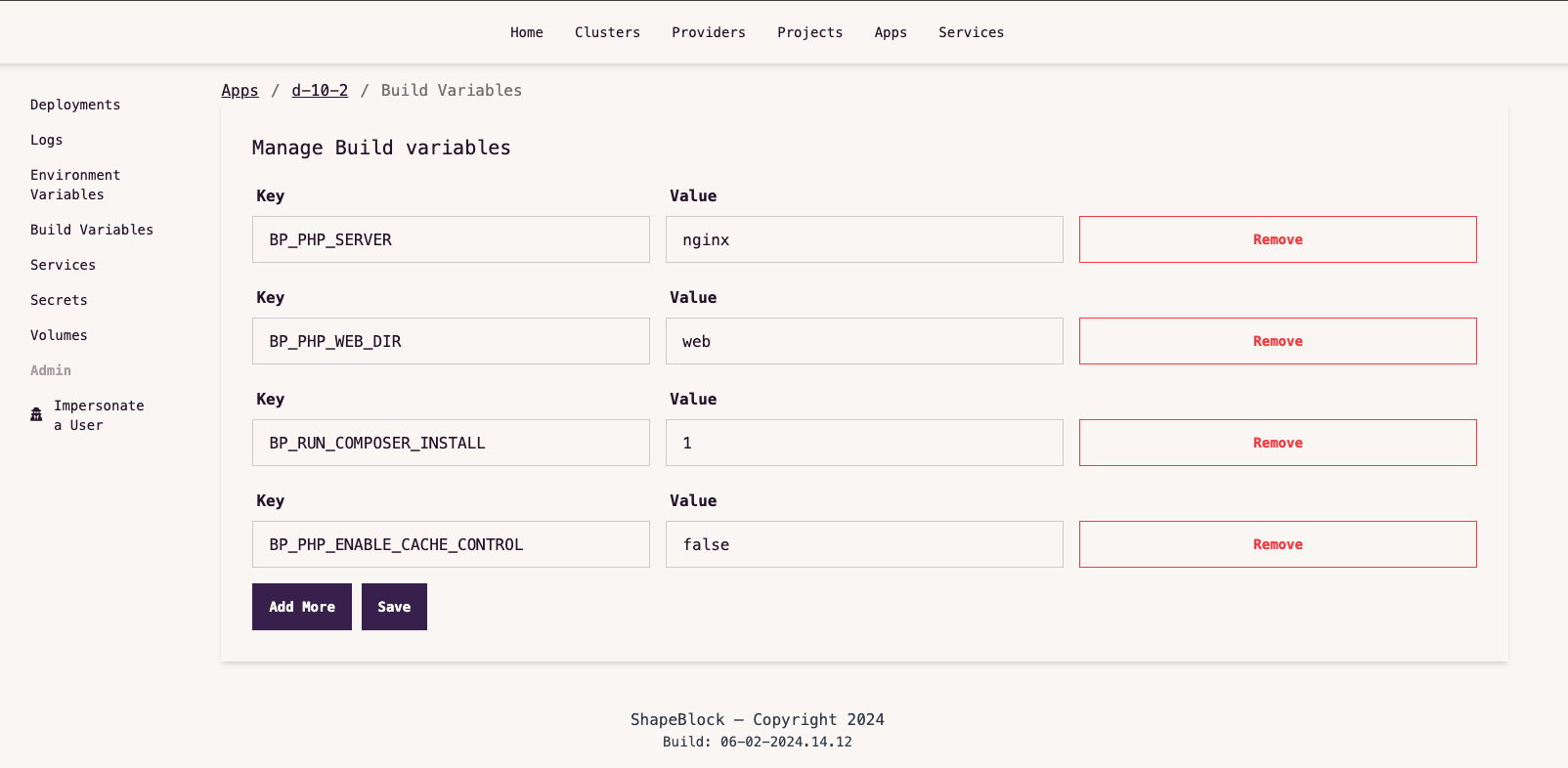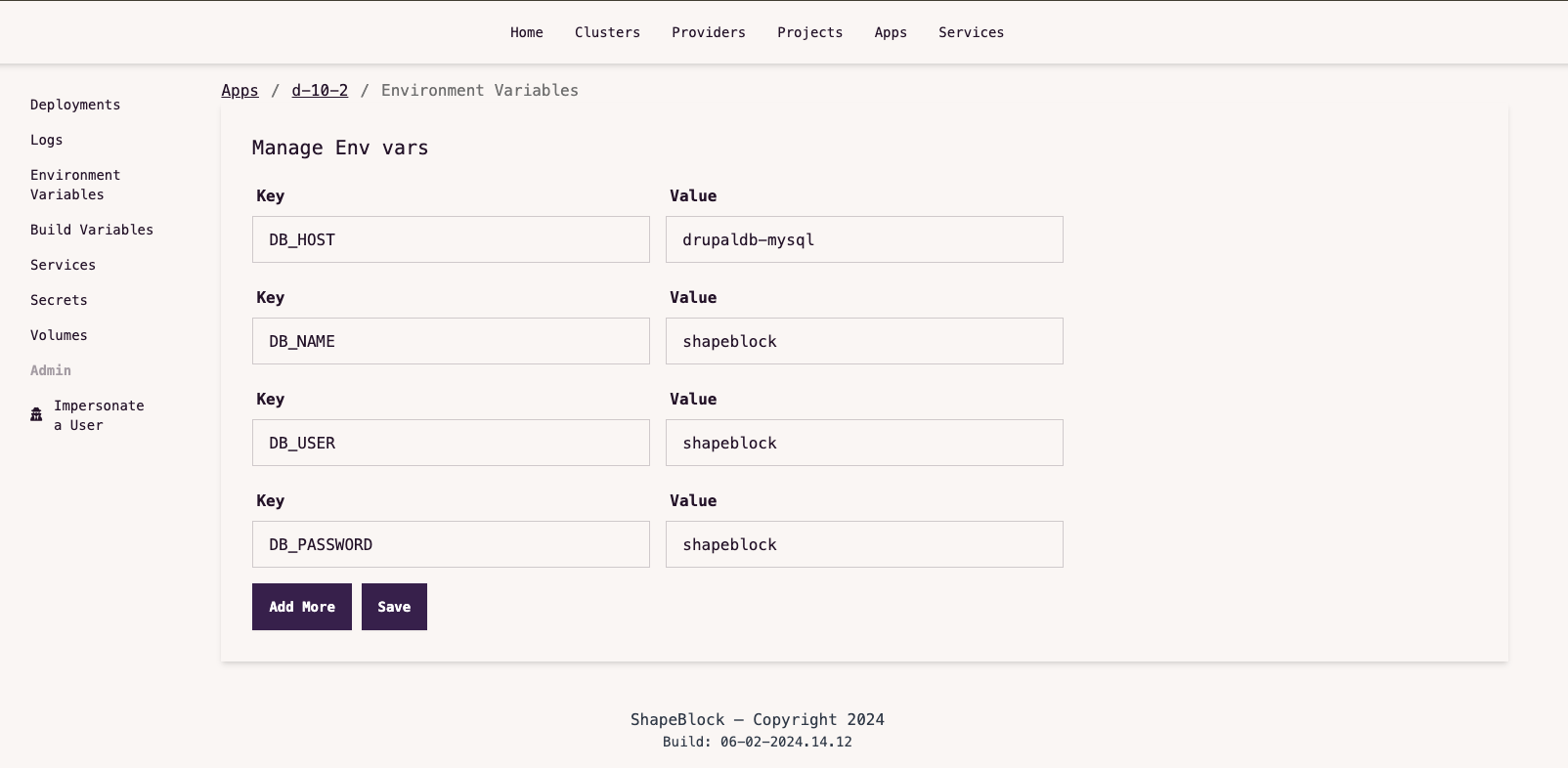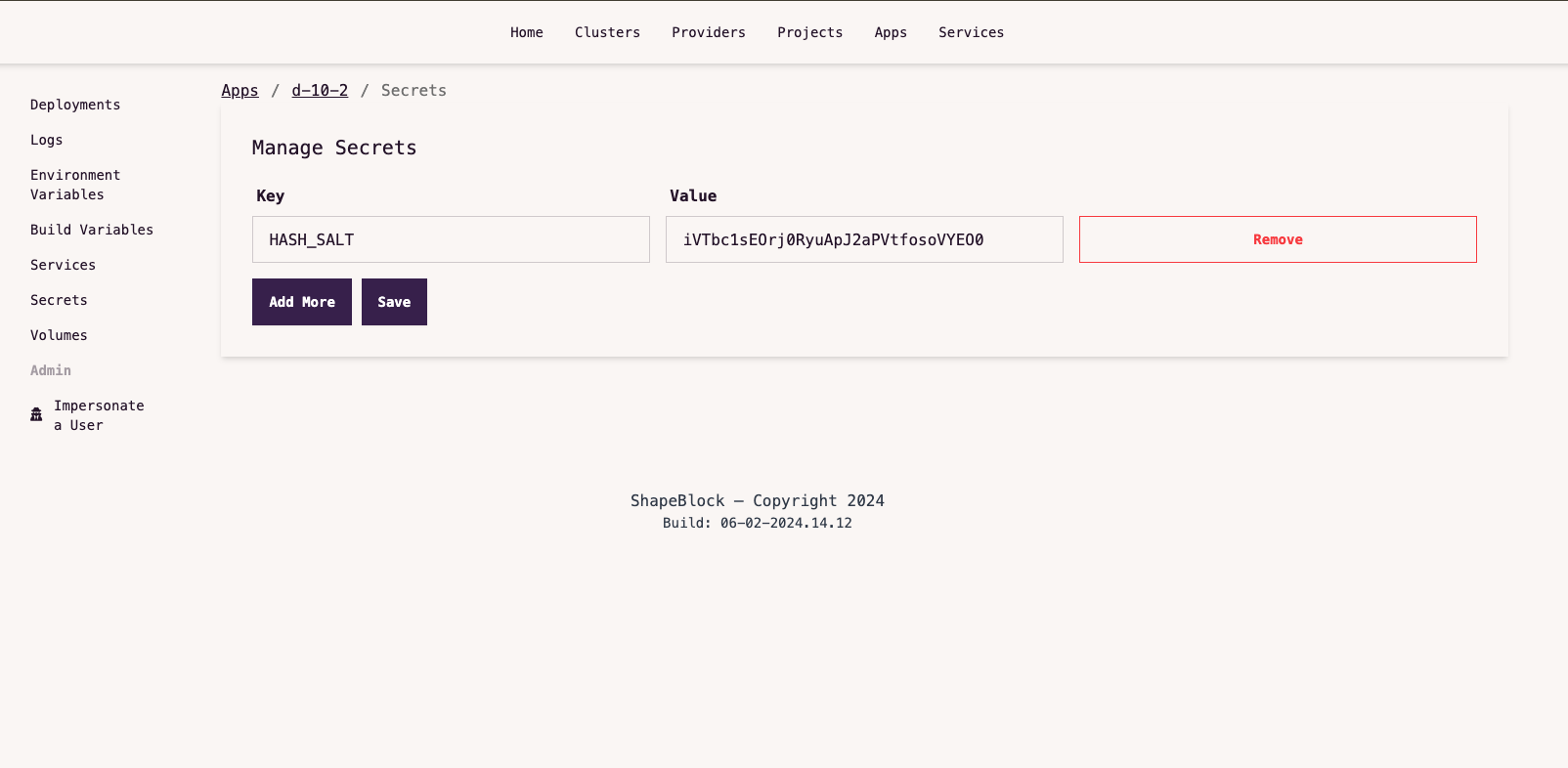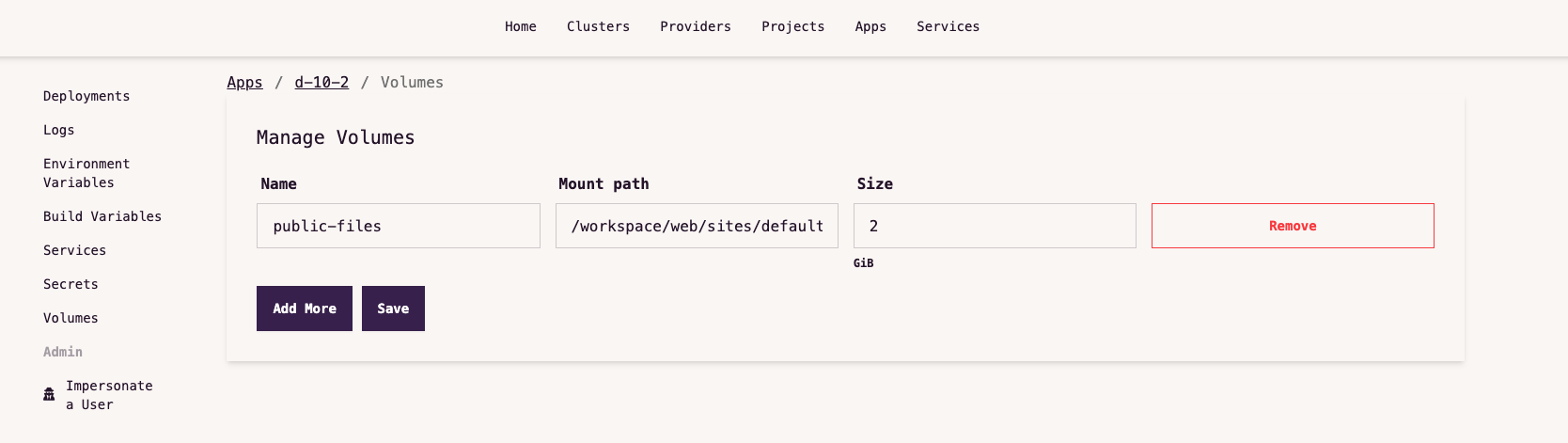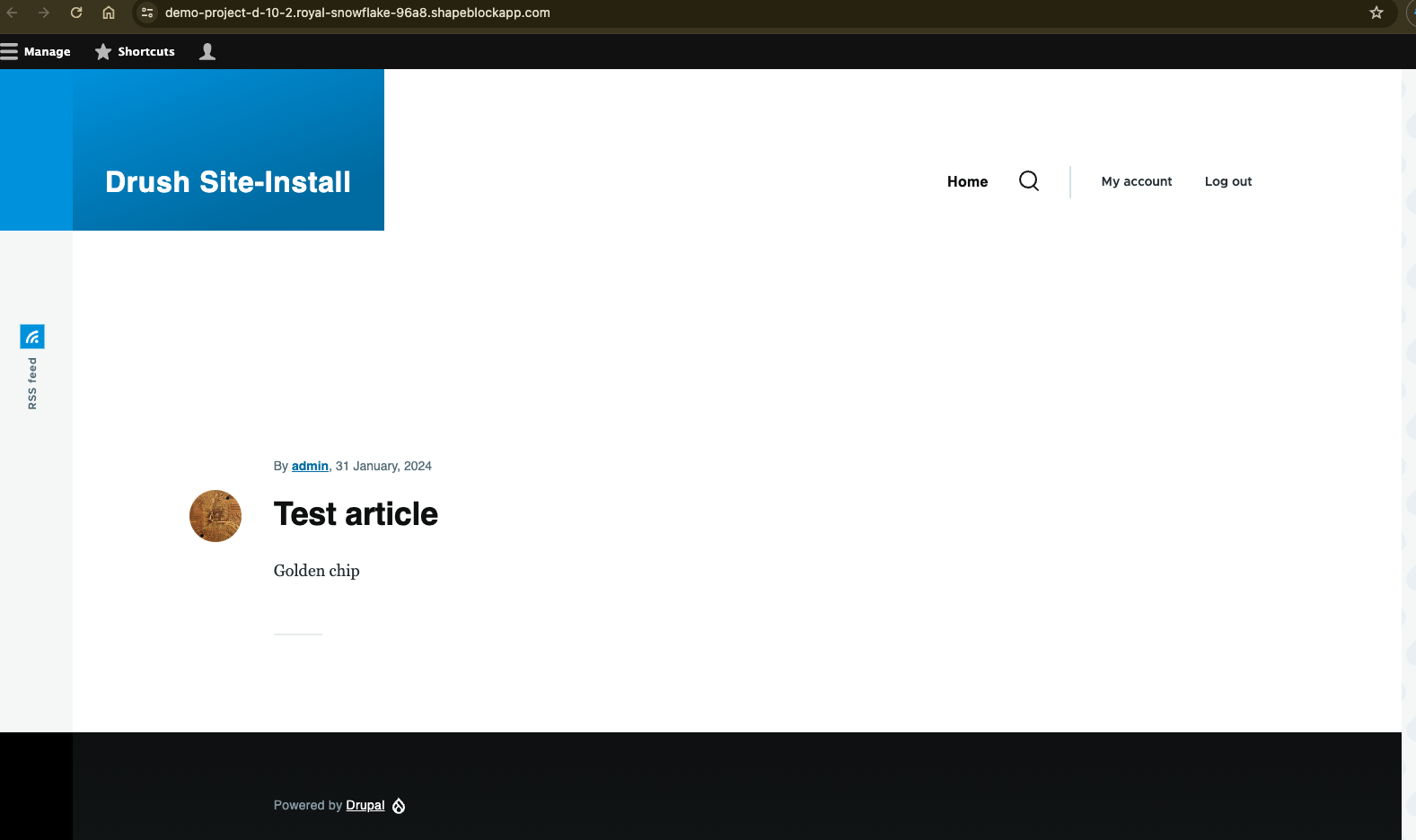Use this git repo as a reference implementation.
The above repo contains a .sb.yml file which is a specification of the entire app’s configuration. Check .sb.yml file for more information.
Preparing your code
You have to make the following changes to your code base:
PHP extensions to load
Create a folder in your top level directory called .php.ini.d. Create a file with the name drupal.ini with the following contents.
[PHP]
engine = On
short_open_tag = Off
precision = 14
output_buffering = 4096
zlib.output_compression = Off
implicit_flush = Off
unserialize_callback_func =
serialize_precision = -1
disable_functions =
disable_classes =
zend.enable_gc = On
expose_php = Off
max_execution_time = 30
max_input_time = 60
memory_limit = 128M
error_reporting = E_ALL & ~E_DEPRECATED & ~E_STRICT
display_errors = Off
display_startup_errors = Off
log_errors = On
log_errors_max_len = 1024
ignore_repeated_errors = Off
ignore_repeated_source = Off
report_memleaks = On
html_errors = On
variables_order = "GPCS"
request_order = "GP"
register_argc_argv = Off
auto_globals_jit = On
post_max_size = 100M
auto_prepend_file =
auto_append_file =
default_mimetype = "text/html"
default_charset = "UTF-8"
doc_root =
user_dir =
enable_dl = Off
file_uploads = On
upload_max_filesize = 100M
max_file_uploads = 20
allow_url_fopen = On
allow_url_include = Off
default_socket_timeout = 60
extension = bz2.so
extension = curl.so
extension = dba.so
extension = enchant.so
extension = fileinfo.so
extension = gd.so
extension = ldap.so
extension = mbstring.so
extension = openssl.so
extension = pdo.so
extension = pdo_mysql.so
extension = pdo_sqlite.so
extension = readline.so
extension = soap.so
extension = sodium.so
extension = sockets.so
extension = xsl.so
extension = zip.so
extension = zlib.so
zend_extension = xdebug.so
zend_extension = opcache.so
.ini.
The PHP buildpack loads only the extensions you want for performance reasons. So, you will have to create this file for any PHP app you deploy.
Nginx configuration
All PHP buildpacks run PHP FPM served by Nginx. Drupal needs custom nginx configuration. Create a folder at the top level called .nginx.conf.d and create a file with the following contents:
client_max_body_size 100m;
# forward http to https
if ($redirect_to_https = "yes") {
return 301 https://$http_host$request_uri;
}
# Deny hidden files (.htaccess, .htpasswd, .DS_Store).
location ~ /\. {
deny all;
access_log off;
log_not_found off;
}
location = /favicon.ico {
log_not_found off;
access_log off;
}
location = /robots.txt {
allow all;
log_not_found off;
access_log off;
}
# Very rarely should these ever be accessed outside of your lan
location ~* \.(txt|log)$ {
allow 192.168.0.0/16;
deny all;
}
location ~ \..*/.*\.php$ {
return 403;
}
location ~ ^/sites/.*/private/ {
return 403;
}
# Block access to scripts in site files directory
location ~ ^/sites/[^/]+/files/.*\.php$ {
deny all;
}
# Allow "Well-Known URIs" as per RFC 5785
location ~* ^/.well-known/ {
allow all;
}
# Block access to "hidden" files and directories whose names begin with a
# period. This includes directories used by version control systems such
# as Subversion or Git to store control files.
location ~ (^|/)\. {
return 403;
}
index index.php;
location / {
try_files $uri $uri/ /index.php?$args;
}
location @rewrite {
#rewrite ^/(.*)$ /index.php?q=$1; # For Drupal <= 6
rewrite ^ /index.php; # For Drupal >= 7
}
# Don't allow direct access to PHP files in the vendor directory.
location ~ /vendor/.*\.php$ {
deny all;
return 404;
}
# Protect files and directories from prying eyes.
location ~* \.(engine|inc|install|make|module|profile|po|sh|.*sql|theme|twig|tpl(\.php)?|xtmpl|yml)(~|\.sw[op]|\.bak|\.orig|\.save)?$|^(\.(?!well-known).*|Entries.*|Repository|Root|Tag|Template|composer\.(json|lock)|web\.config)$|^#.*#$|\.php(~|\.sw[op]|\.bak|\.orig|\.save)$ {
deny all;
return 404;
}
location ~ '\.php$|^/update.php' {
try_files $uri =404;
fastcgi_param QUERY_STRING $query_string;
fastcgi_param REQUEST_METHOD $request_method;
fastcgi_param CONTENT_TYPE $content_type;
fastcgi_param CONTENT_LENGTH $content_length;
fastcgi_param SCRIPT_NAME $fastcgi_script_name;
fastcgi_param REQUEST_URI $request_uri;
fastcgi_param DOCUMENT_URI $document_uri;
fastcgi_param DOCUMENT_ROOT $document_root;
fastcgi_param SERVER_PROTOCOL $server_protocol;
fastcgi_param HTTPS $proxy_https if_not_empty;
fastcgi_param GATEWAY_INTERFACE CGI/1.1;
fastcgi_param SERVER_SOFTWARE nginx/$nginx_version;
fastcgi_param REMOTE_ADDR $remote_addr;
fastcgi_param REMOTE_PORT $remote_port;
fastcgi_param SERVER_ADDR $server_addr;
fastcgi_param SERVER_PORT $server_port;
fastcgi_param SERVER_NAME $host;
fastcgi_param HTTP_PROXY "";
fastcgi_param SCRIPT_FILENAME $document_root$fastcgi_script_name;
fastcgi_pass php_fpm;
}
# Fighting with Styles? This little gem is amazing.
# location ~ ^/sites/.*/files/imagecache/ { # For Drupal <= 6
location ~ ^/sites/.*/files/styles/ { # For Drupal >= 7
try_files $uri @rewrite;
}
# Handle private files through Drupal. Private file's path can come
# with a language prefix.
location ~ ^(/[a-z\-]+)?/system/files/ { # For Drupal >= 7
try_files $uri /index.php?$query_string;
}
# Enforce clean URLs
# Removes index.php from urls like www.example.com/index.php/my-page --> www.example.com/my-page
# Could be done with 301 for permanent or other redirect codes.
if ($request_uri ~* "^(.*/)index\.php/(.*)") {
return 307 $1$2;
}
.conf.
Here’s a reference implementation. https://github.com/shapeblock/drupal-10/blob/main/.nginx.conf.d/drupal-server.conf
Update settings.php
Update Drupal’s settings.php file by adding a custom settings.php which will pull database credentials from environment files.
if (file_exists($app_root . '/' . $site_path . '/settings.shapeblock.php')) {
include $app_root . '/' . $site_path . '/settings.shapeblock.php';
}
settings.shapeblock.php file in the same folder.
The name of the file is arbitrary. It can even be settings.prod.php.
<?php
use Drupal\Core\Installer\InstallerKernel;
$config['system.logging']['error_level'] = 'verbose';
$databases['default']['default'] = [
'driver' => 'mysql',
'database' => getenv('DB_NAME'),
'username' => getenv('DB_USER'),
'password' => getenv('DB_PASSWORD'),
'host' => getenv('DB_HOST'),
'port' => '3306',
'init_commands' => [
'isolation_level' => 'SET SESSION TRANSACTION ISOLATION LEVEL READ COMMITTED',
],
];
$settings['trusted_host_patterns'] = ['.*'];
$settings['hash_salt'] = getenv('HASH_SALT');
Permissions
The Drupal installer rewrites settings.php file during installation, even when we provide one. For this, we need to provide explicit write access to settings.php.
The default container runtime in ShapeBlock is a readonly filesystem for security reasons. We have to provide explicit access to the settings.php file.
For this, we have to create a chmod.sh and give a list of file(s) and what permissions to give. In this case, the file will look like this:
chmod a+w /workspace/web/sites/default/settings.php
MySQL client (optional)
If we want to run drush, some drush commands require the mysql-client package to be installed in the container. This is not installed by default.
We have to create a new file in the top level directory called Aptfile and add the apt package name there.
Reference: https://github.com/shapeblock/drupal-10/blob/main/Aptfile
If your application needs any other packages, it can be added to this file.
Services
Drupal needs a MySQL database to store the content generated by users. You have to create a service og type “MySQL” and attach it to the app before deploying it.
Build variables
You have to specify the docroot of your drupal installation using the BP_PHP_WEB_DIR variable. For the above repo, it will be web.
For any PHP app, the default docroot is the top level directory of your code. If you want this to be something else, you have to set the BP_PHP_WEB_DIR relative to the directory structure of your code base.
| Variable Name | Value | Notes |
|---|
| BP_PHP_SERVER | nginx | Indicates what web server we will be using. |
| BP_RUN_COMPOSER_INSTALL | 1 | A Drupal specific build variable which tells not to wipe out composer installed packages in the code base, i.e. the contrib modules and themes. Not needed for other PHP frameworks. |
| BP_PHP_ENABLE_CACHE_CONTROL | false | Disable nginx cache control, which messes with Nginx serving aggregated and compressed Drupal static files. |
| BP_PHP_VERSION | Latest version of PHP | Optional. Supports 8.1 and 8.2 |
Runtime variables
When you attach a service, it creates environment variables which contain service information and credentials.
Please ensure that the variable name matches the ones given in settings.php. You can change either the variable names here or in the settings.php file accordingly.
| Variable Name | Value | Notes |
|---|
| DB_HOST | <service name>-mysql | Hostname of the mysql service which is attached. |
| DB_NAME | shapeblock | Name of the database |
| DB_USER | shapeblock | Name of the DB user who has access to the above database. |
| DB_PASSWORD | shapeblock | Password for the DB user above |
Drupal also needs a HASH_SALT secret to be provided.
| Variable Name | Value | Notes |
|---|
| HASH_SALT | <some generated secret string> | |
All secrets are readonly. Once created, they cannot be edited. You have to delete and recreate them.
Volumes
Drupal needs persistent storage to store user uploaded files. For this, we need to create a new volume mount.
| Mount Name | Mount path | Size | Notes |
|---|
| public-files | /workspace/web/sites/default/files | 2GiB | The name of the mount is arbitrary and for your reference only. |
The mount path is the path you want to persist. This is an absolute path. All apps in ShapeBlock are deployed in the /workspace directory of the container. In our Drupal app, the public files directory will be /workspace/web/sites/default/files.